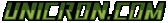Lukis Bros Transformers Collector Site
News Item
Special Edition Disk 2 Easter eggs!
Posted by:
Jason at 2007-10-19 1:34 pm
There have been moltiple postings about easter eggs found on the Transformers special edition disk 2, but only one that has explained where to find them on both the regular DVD and the HD-DVD. Thanks to StarSkweek and Optics over at the TFans.com forum to find these listings. Those posts have been copied below.
"On the main menu of disc 2, scroll down to setup and click the left button on your remote. This should highlight a decepticon symbol. Pushing ok on your remote brings up the DVD credits.
- In the "Our World" menu, push the down button on your DVD remote until a cybertronion glyph is highlighted on the LEFT of where it says "main menu", NOT on the right. Selecting this shows you an....interesting.....toy commercial....thats all Im gonna say about that.
- in the "their war" menu, push the left button on your remote until it highlights a cybertronian glyph, again on the LEFT side of the "main menu" option. selecting this shows you a bonus behind the scenes clip.
- In the "More Than Meets the Eye" menu, push the up button on your remote until you highlight yet another glyph, once again to the left of the main menu option. Selecting it brings up another bonus clip.
- in the "trailers" menu (which is found in the "more than meets the eye" menu), press the right button on your remote to select the glyph on the left side of the option to take you back to the "more than meets the eye" menu. Another behind the scenes clip."
" Its different on the HD version Bonus Disc:
DVD Credits
Megatron Icon
Keep pushin up in the Main Menu
New Toy Lineup
Bumblebee Icon
Push RIGHT on Our World/I Fight Giant Robots
Michael Bay Cameo
Frenzy Icon
Push RIGHT on Their War/Inside the Allspark
Casting Mojo
Prime Icon
Keep pushing UP in the menu for More Than Meets The Eye
Girl's Dress Gets Torn Off
Ratchet Icon
Push RIGHT on More Than Meets The Eye/Trailers/Theatrical Trailer 4"
"On the main menu of disc 2, scroll down to setup and click the left button on your remote. This should highlight a decepticon symbol. Pushing ok on your remote brings up the DVD credits.
- In the "Our World" menu, push the down button on your DVD remote until a cybertronion glyph is highlighted on the LEFT of where it says "main menu", NOT on the right. Selecting this shows you an....interesting.....toy commercial....thats all Im gonna say about that.
- in the "their war" menu, push the left button on your remote until it highlights a cybertronian glyph, again on the LEFT side of the "main menu" option. selecting this shows you a bonus behind the scenes clip.
- In the "More Than Meets the Eye" menu, push the up button on your remote until you highlight yet another glyph, once again to the left of the main menu option. Selecting it brings up another bonus clip.
- in the "trailers" menu (which is found in the "more than meets the eye" menu), press the right button on your remote to select the glyph on the left side of the option to take you back to the "more than meets the eye" menu. Another behind the scenes clip."
" Its different on the HD version Bonus Disc:
DVD Credits
Megatron Icon
Keep pushin up in the Main Menu
New Toy Lineup
Bumblebee Icon
Push RIGHT on Our World/I Fight Giant Robots
Michael Bay Cameo
Frenzy Icon
Push RIGHT on Their War/Inside the Allspark
Casting Mojo
Prime Icon
Keep pushing UP in the menu for More Than Meets The Eye
Girl's Dress Gets Torn Off
Ratchet Icon
Push RIGHT on More Than Meets The Eye/Trailers/Theatrical Trailer 4"
Comments
Return to Lukis Bros Transformers Collector Site